Level Editor - UI Tooltips + Editor Independent from Game Environment
Pygame Level Map Editor » Devlog
Map Editor Devlog - New Update!
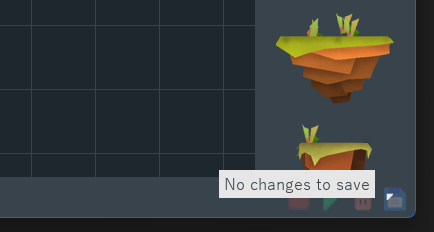
Hey everyone, I’m excited to share the latest updates to the map editor! This release includes a bunch of new features and improvements aimed at making your level design process smoother and more efficient.
Here’s what’s new:
- Tooltip System: I’ve added a brand-new tooltip system! Now, all buttons and UI elements will display helpful hints when you hover over them. This should make the editor much more intuitive, especially for new users.
- Performance Optimizations: I’ve implemented additional performance optimizations to keep the editor running smoothly, even with larger maps.
- Decoupled Game Folder: The map editor is now decoupled from the game folder. This means you can now specify the following paths during the initial configuration: ** Game executable file ** Directory of the input sprite files ** Path to the output directory where your level map is saved
If these paths are not provided during configuration, the editor will default to relative paths defined in the YML config file. Users should consult the User Manual to ensure the environment is set up correctly in this case.
- Enhanced Display: The editor’s display now includes more data, such as the cursor coordinates. This allows for more precise placement of level objects.
- Sprite Snapping: Positioning sprites on the canvas now has a snap feature! When the top-left of a sprite is within a configurable distance (defined in the YAML config file) of a grid intersection, it will “snap” to that point. This “magnetic” feel makes placing objects much easier and more precise. The grid cell size is also configurable in the YAML config file.
I’m really happy with how these updates are shaping up, and I think they’ll make a big difference in your workflow.
Files
Map-Editor.zip 32 MB
1 day ago
Get Pygame Level Map Editor
Download NowName your own price
Pygame Level Map Editor
A graphical level map editor to place assets and hitboxes on your level map.
| Status | Released |
| Category | Tool |
| Author | Chihab |
| Genre | Platformer |
| Tags | 2D, executable, Game Design, graphical, hitbox, Level Editor, map-editor, pygame, Side Scroller |
More posts
- Level Editor- Run and Stop the Game Directly From the Editor2 days ago
- Level Editor User Manual5 days ago
- PNG game assets for input5 days ago
Leave a comment
Log in with itch.io to leave a comment.