Linux, Animation, and Awesome and Exciting Updates !
Map Editor Devlog - New Updates!
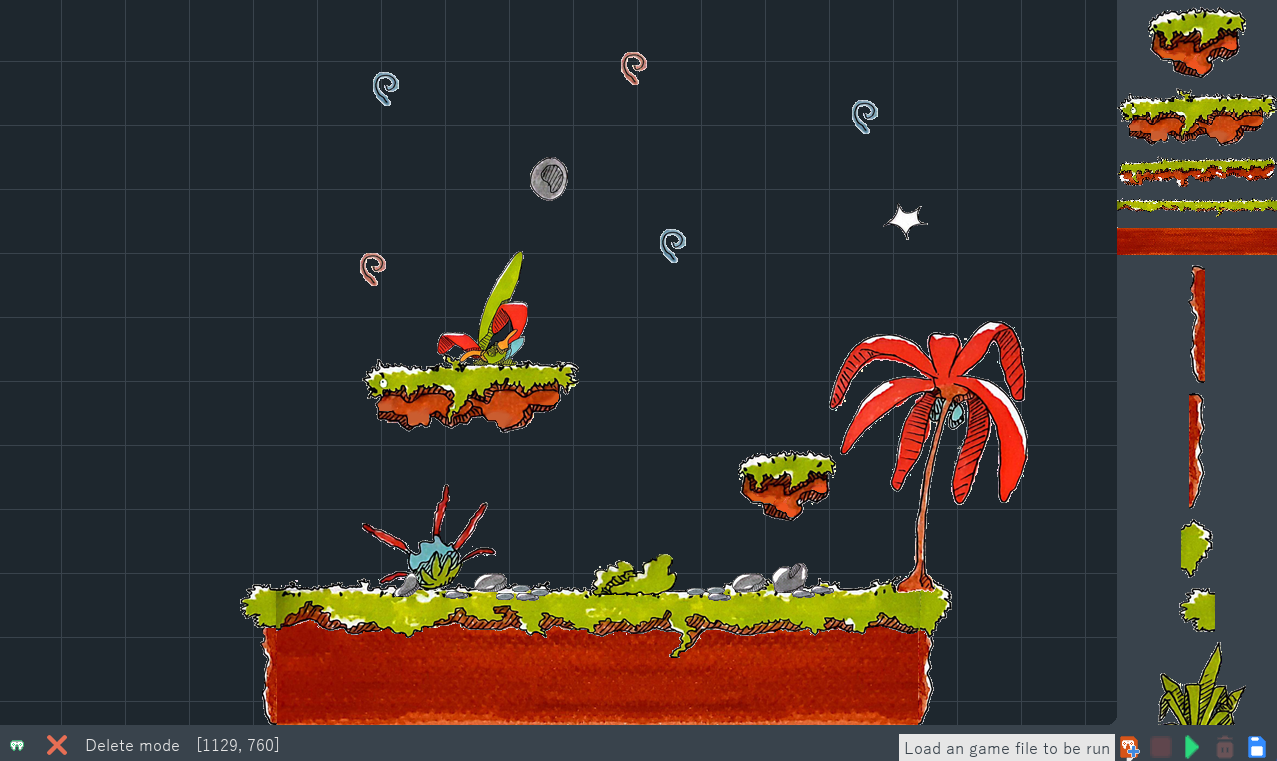
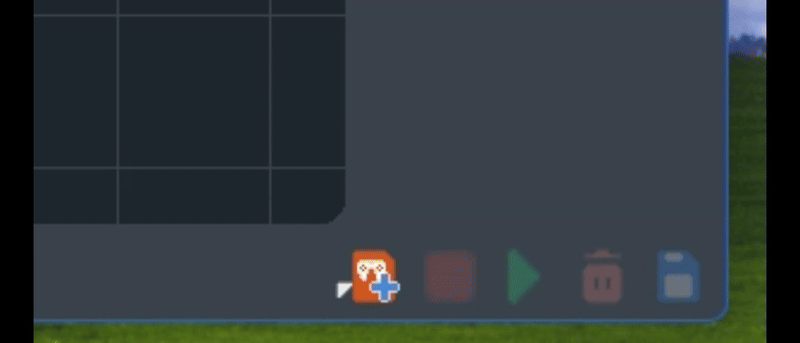
Hello fellow level creators!
Development on the 2D side-scroller level editor is charging full steam ahead, and I’ve got some fantastic new progress to share with you all! Based on feedback and continued work, I’ve been focusing on improving the core experience, making the editor more robust and even more pleasant to use.
Here’s a look at what’s new in this latest wave of updates:
-
Enhanced Performance (Again!): Building on the previous work, I’ve implemented even more performance optimizations under the hood through dedicated code improvements. This means the editor should feel snappier and more responsive as you build, no matter how complex your levels get!
-
Flexible Configuration UI: The configuration process is now much more user-friendly! The config UI has been improved to give you more granular control. Instead of having to commit to either customizing everything or accepting all defaults, you now have the flexibility to set default values for individual fields. Mix and match to get your setup just right, faster and with less hassle!
-
Dynamic Game Executable Loading: We know flexibility is key! If you’ve set a path for your game executable, either through default settings or a custom path, you’re no longer locked in for that session. I’ve added the capability to easily reload or select a different game executable file after the editor has already been launched. Perfect for switching between different game builds or projects on the fly.
-
Smarter State Handling: The editor is getting better at guiding you! I’ve significantly improved the internal state handling. For instance, if you try to run the game without a game file loaded, the editor will now smartly detect this and prompt you to load one, preventing potential errors and making the workflow smoother.
-
Clearer Editor State Monitoring: To keep you fully informed, I’ve enhanced how the editor communicates its status. Expanding on the existing tooltip system and display information, you’ll now find even more data available, clearly indicating the editor’s current state, such as whether a game executable is currently loaded or not. This makes keeping track of everything at a glance much easier.
-
Lively Button Feedback: Adding a little extra polish to the user interface, buttons now feature subtle, satisfying animations when pressed! This provides immediate visual feedback for your interactions, making the editor feel more responsive and delightful to use.
-
Simplified Distribution: Getting the editor is now easier than ever! The distributable is now a single, self-contained file, simplifying installation and sharing.
-
Linux Support Added: Great news for Linux users! The editor now officially supports Linux distributions, expanding the platforms you can use to create your levels.
These updates represent significant steps in making the editor more flexible, stable, and user-friendly. I’m incredibly excited about the direction things are heading and can’t wait for you all to get your hands on these improvements.
Happy level designing!
Files
Get Level Editor
Level Editor
Easily Create & Test Level Maps with this Graphical Tool
| Status | Released |
| Category | Tool |
| Author | Anomic-Xenon |
| Genre | Platformer |
| Tags | 2D, executable, Game Design, graphical, hitbox, Level Editor, map-editor, pygame, Side Scroller |
More posts
- Bulk Drawing Power Unleashed!May 14, 2025
- Moving Sprites, Saved Config, and Enhanced WorkflowMay 08, 2025
- Load Level Data to Continue Building !May 04, 2025
- Internationalization, Themes, and Better PerformanceMay 01, 2025
- UI Tooltips + Editor Independent from Game EnvironmentApr 25, 2025
- Run and Stop the Game Directly From the EditorApr 24, 2025
- User ManualApr 22, 2025
- PNG Game Assets for InputApr 22, 2025
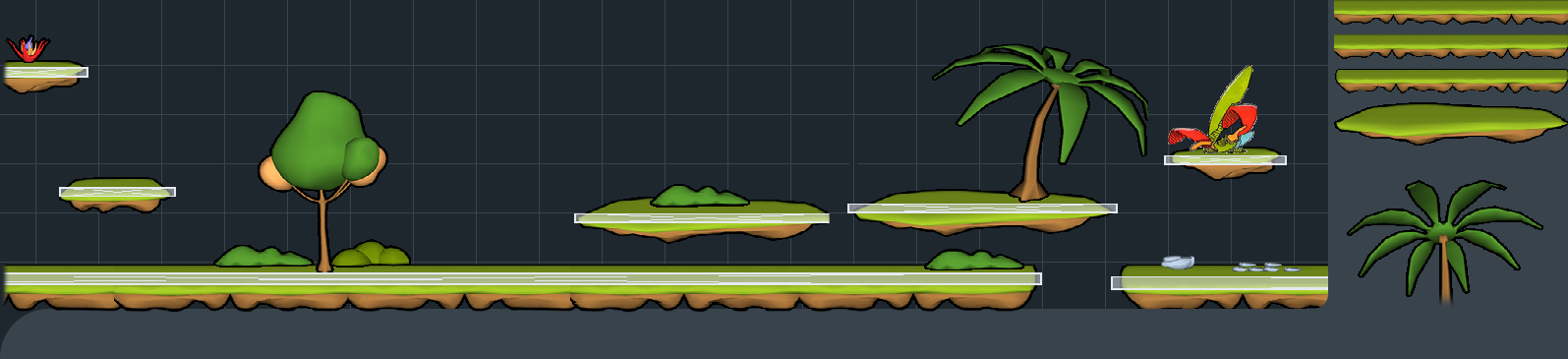
Leave a comment
Log in with itch.io to leave a comment.